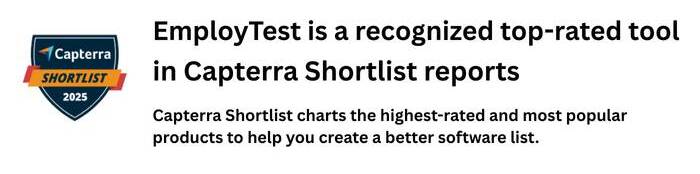What is a Microsoft Office skills test?
This test evaluates a candidate’s proficiency in using Microsoft Office applications. It measures how well a person can perform tasks within Word, Excel, PowerPoint, and sometimes Outlook, through both task based simulations and questions to assess their ability to use tools and features. This Microsoft office skill assessment ensures candidates are well-versed in essential functions required for the job.