Does the test include real Outlook simulations or just multiple choice?
It includes a simulated Outlook questions that ask the test-taker to perform a test. It’s not multiple choice. No download required.
A Microsoft Outlook test for job applicants evaluates how well they can manage emails, contacts, and calendars, which makes it a key took for all communication at work.
Outlook is the cornerstone of Microsoft Office communication tools, so if your new hires don’t know it well, there can be issues. Our interactive tests, not multiple choice, tell you what they know.
Communication problems: If an employee can’t use Outlook, they will have issues with basics of email (attachments, forwarding).
Issues with scheduling and attending meetings: If an employee can’t use the calendar tool, they may miss meetings or find it hard to match their schedule with customers or team.
Trouble managing contacts: An employee that can’t find contact details can cause delays or lose business opportunities.
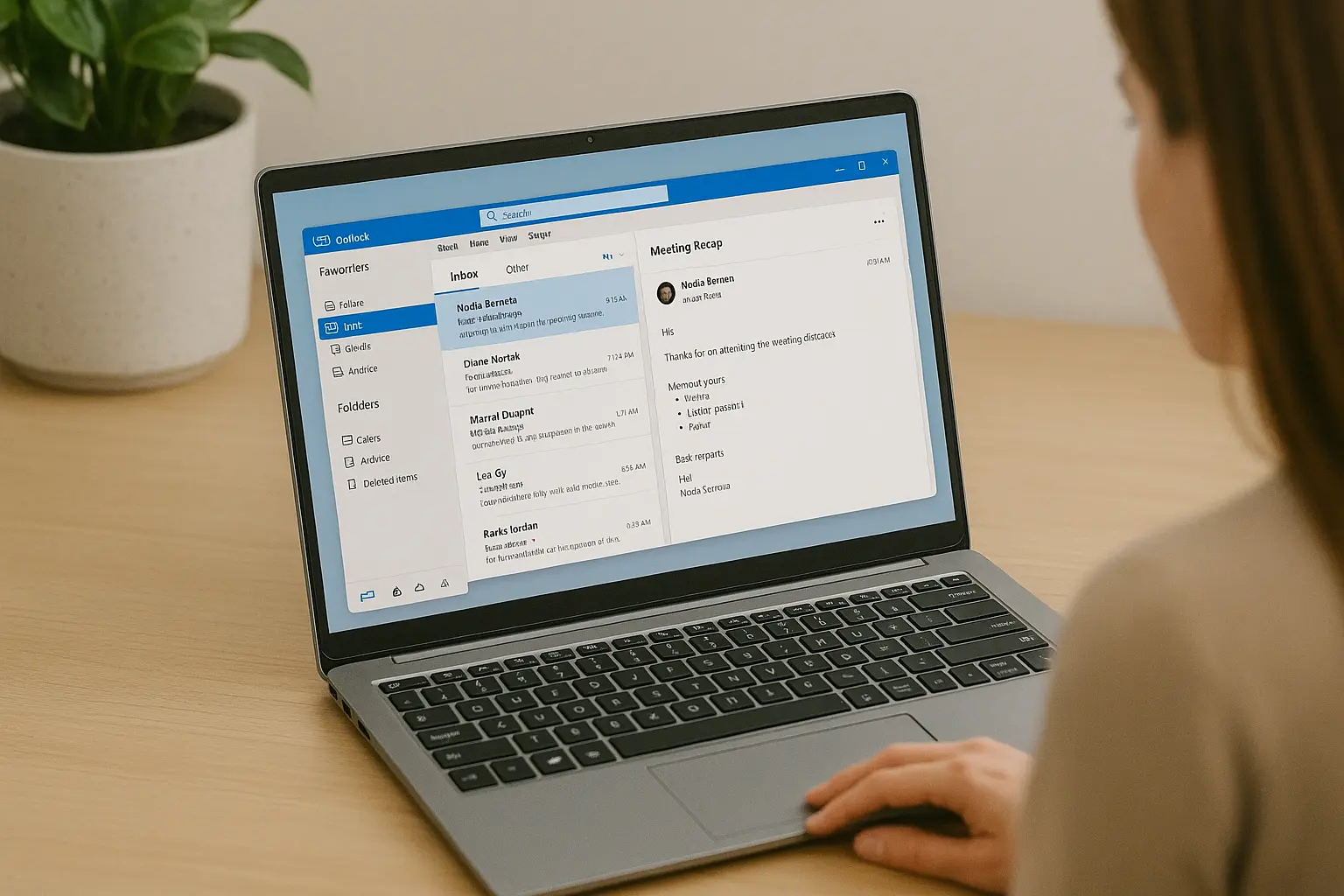
The score report is instantly emailed when the test is finished (test taker doesn’t get results). The score summary shows the overall score, a percentile rank bar, and a skill level bar showing detailed performance, including:

Does the test include real Outlook simulations or just multiple choice?
It includes a simulated Outlook questions that ask the test-taker to perform a test. It’s not multiple choice. No download required.
What does the Outlook test cover?
The Outlook test covers calendars, scheduling, managing contacts, and basic and intermediate email tasks.
How much does this cost?
Pricing is simple and flexible as your needs change. Each test completed uses one test credit. (See pricing for credits)
Can I get a free sample before I purchase?
Yes, just visit Try for Free to provide your information and we’ll send a free sample of the test you request.