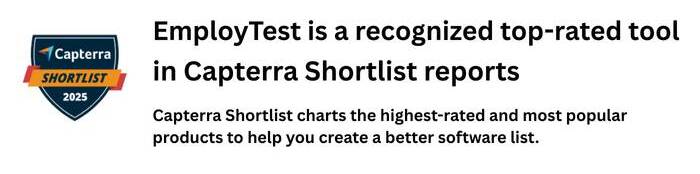About Our Employment Excel Test
Our Excel exam for employment covers everything from Excel basics to advanced skills and you select the level needed, based on the job.
The Excel questions ask the user to perform a task in the simulated Excel worksheet. The user answers questions using the toolbars, shortcut keys or menus, whichever method they know best, where applicable.
The tests are available in Excel 365 and earlier versions. The test taker doesn’t need Excel installed on their computer (no downloads). Our tests work in a regular web browser (Chrome, Edge, Safari, Firefox).
We also have dozens of other pre-employment tests, including attention to detail tests, cognitive tests and other Microsoft Office tests (Word test, Outlook test) and basic skills tests. For more on evaluating Excel proficiency, see importance of Excel assessment tests.