What is a Microsoft Word test?
This test measures a candidate’s Microsoft Word skills, including formatting, using tables, and working with templates. It helps employers ensure candidates can handle common document tasks in office roles.
A Microsoft Word skills test shows you if applicants can actually use the program well. Instead of hoping, you’ll know if they can handle formatting, tables, styles, and the everyday Word tools you depend on.
If you’re also evaluating broader Office skills, you may want to pair this with our Microsoft Outlook skills test or the Excel assessment test for a stronger skills overview.
This assessment covers Beginner, Intermediate, and Advanced levels, so you can quickly spot who’s ready to go with minimal training.
When someone struggles with Word, small skill gaps can create bigger problems, especially in fast-paced roles. These usually show up as:
Slower work — routine tasks take longer because they’re not familiar with Word’s tools or shortcuts.
Formatting mistakes — spacing issues, broken tables, and messy layouts make documents look unpolished.
Missed features — comments, Track Changes, templates, and style sets only help if the person knows how to use them.
That’s why you should use a Microsoft Word test for employment to confirm a candidate’s skill level before making a final hiring decision.
Word skills often go hand-in-hand with general computer literacy, some employers also use a computer skills test for job applicants to catch broader gaps early.
Every role has different expectations, so results are broken into three levels to help you match the right person to the right job.
Basic Word Skills: Perfect for entry-level or light-admin roles. Measures:
(Works well alongside a computer skills test for job applicants.)
Intermediate Word Skills: Most office and administrative jobs require this level. Measures:
Advanced Word Skills: Best for administrative specialists, coordinators, analysts, and documentation-heavy roles. Measures:

The report shows more than just a score. You’ll get a breakdown that show exactly where an applicant stands.
If you need to evaluate Excel, PowerPoint, or Outlook, consider adding one of the Microsoft Office skills tests for a full suite assessment, in a single test.
Used by 9,000+ organizations hiring for office, administrative, and support roles.
Validated by industrial-organizational testing standards.
Research from groups like NACE and SHRM shows that skills-based hiring improves job performance and lowers turnover, as supported by independent HR research.
Fast setup — invite candidates in minutes.
Pay-per-test pricing with no annual contract.
“We love the product and variation of the tests we can give candidates. We like that our clients get to see candidates’ strengths and challenges prior to interviewing them to help make the right hiring decisions.”
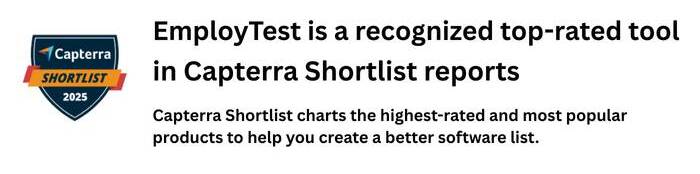

What is a Microsoft Word test?
This test measures a candidate’s Microsoft Word skills, including formatting, using tables, and working with templates. It helps employers ensure candidates can handle common document tasks in office roles.
What kind of questions are on the Microsoft Word skills assessment test?
The Microsoft Word skills test includes interactive tasks like formatting text, creating tables, inserting images, and using styles or mail merge. It checks a candidate’s proficiency with key Word features.
What specific Microsoft Word skills are covered in the test?
The MS Word skill test covers specific Microsoft Office Word skills such as text formatting, table creation, using styles, and graphics. It also assesses the ability to use features like mail merge and templates, depending on the test.
How much does this cost?
Pricing is simple and flexible as your needs change. Each test completed uses one test credit. (See pricing for credits)
Can I get a free sample before I purchase?
Yes, just visit Try for Free to provide your information and we’ll send a free sample of the test you request.